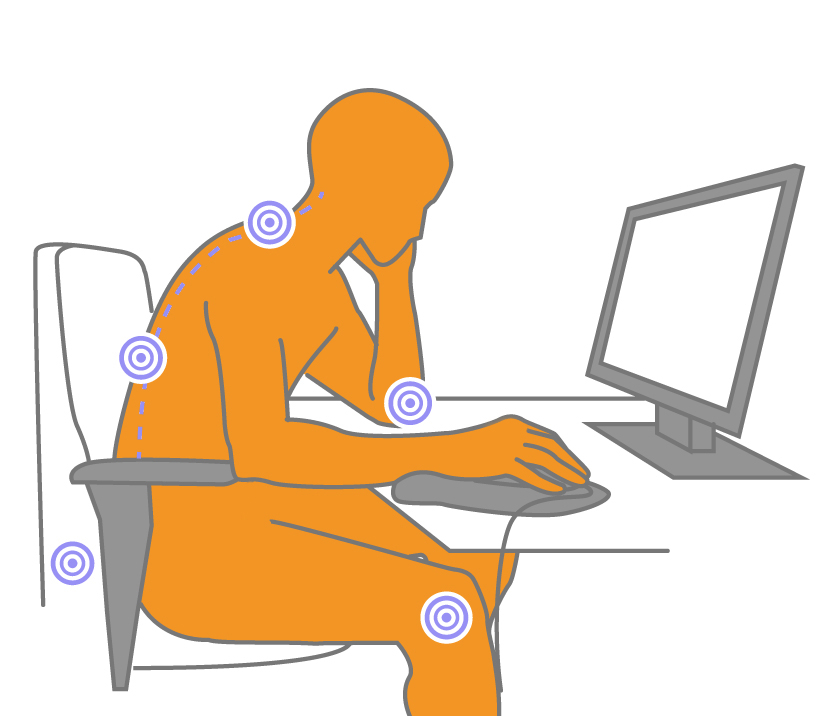the correct posture
Satyendra Pakhalé
SOME PIECES OF ADVICE FOR OUR HEALTH
Regrettably, owing to a sedentary life implied by desk jobs requiring long hours spent in front of a computer, backache and cervical pain are ever more common. Over the course of time, a wrong posture heavily impacts our health and may evolve into a considerable series of structural flaws that eventually cause back joint pain as well as a reduced flexibility. Sitting in a proper way is essential to adopt an adequate posture then, avoiding our bones and muscles to be subjected to a harmful constraint position.
Keep your feet on the floor. Should the chair be too high to allow you to do so, make use of a rise or a footrest.
Avoid crossing legs and ankle overlapping: follow these tips to reduce muscular spasms. Keeping your knees at your hips same level, or at most a little bit down, is important too; that would help your bones and articulations to align correctly. By the same token, it is advisable to leave some space between your knee bends and the chair: doing so will prevent muscle strains due to their inefficient utilization. Having enough space under the desk becomes so important: your legs should be able to move within a 70 cm. wide and 80 cm. deep space.
Regarding the support for your back, pay attention not to unbalance your body forward or sideways, keeping it leaning on the chair backrest; should even a minimum space be formed between your back and the backrest, it is advisable to bridge the gap with a cushion. While sitting, remember to keep your back in erect position, so that it shapes a right angle alongside the pelvis. Shoulder blades, while working at the computer, have to be maintained downwards in order to keep your back in erect position, thus reducing the stress your vertebral column is subjected to. Avoid bust torsions when grabbing objects: standing up is way better. However, a two-minute walk every two hours remains essential.
It would be better to dispose of chairs with armrests, so as to support your superior limbs, since keeping your forearms in a parallel position to the floor helps avoiding cramps and hand pain.
The computer monitor is supposed to be at your eyes same level, with a view to limit your chin motion toward the neck: the right distance between the computer screen and you is around 65-70 cm., that is to say the length of a harm more or less.
The ideal desktop is supposed to be at your elbows level, that would allow the skeleton structures full alignment. The desk itself should be approximately 70-75 cm. tall.
Following these few simple tips, then, it is possible to correct problems that, over time, may worsen and undermine our bones and muscles well-being.